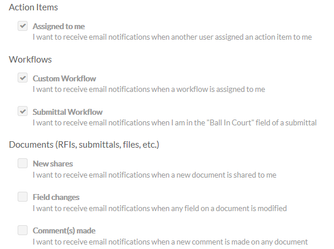/
Preferences
Preferences
Search
Editing User Preference Settings
When you first log into the system you are taken to the “My Page” homepage. To edit your user specific preference settings click the “Preferences” button under your profile picture. Preference options will be displayed.
Changing Email Notification Preferences
To change your email preferences, click the Project Name to expand a list of Email Notification options and then click the "Edit" button. Select the email notification option that applies to your desired setting and then click "Save". The following options are available for email notification preferences.
- Action Items
- Assigned to me (On by default)
- Workflows
- Custom Workflow (On by default)
- Documents (RFI's, submittals, files, etc.)
- New shares (Off by default)
- Field changes (Off by default)
- Comment(s) made (Off by default)
Email preferences noted in this setting do not affect notifications for the following. An email is generated in each instance where;
- A administrator logs in as you
- You have changed your password
- Your company has been invited to a project
Helpful Screenshots
, multiple selections available,