Search
Creating a Reference Collection
Please see the main page Custom Fields for instructions on how to create a Reference Collection. Reference Collections are created from the Forms Log by clicking '...Customize Form Fields' and can be created based on the use of the following system forms as well as any custom forms you've created.
- Change Orders
- Contract Exhibits
- Contracts
- Directives
- Drawings
- Drawing Packages
- Emails
- Field Reports
- Files
- Merge Templates
- Payment Applications
- Potential Change Orders
- Punch List Items
- Requests for Information
- Specifications
- Specification Packages
- Submittals
- Submittal Packages
Using Reference Collections - Examples
- Example 1 - System Form to System Form (Request for Information references Potential Change Orders)
- Go to FORMS > Request for Information. From Log View, click '...Customize Form Fields'. Use the instructions under Help - Custom Fields and click 'Add New Field' to add RFI custom Reference Collection to reference Potential Change Orders. In this example, we created a Reference Collection on 'PCO Links'.
- Create one Potential Change Order. This PCO will be linked to our Request for Information (RFI)
- Create an RFI and click 'Add PCO Links'. Link the PCO to the RFI via custom Reference Collection
- In the above example, the information from the PCO is displayed directly in the RFI form without having to jump to a different form to validate required information. Additionally, clicking the Subject link provides quick access to the linked PCO.
- Example 2 - Custom Form to System Form (Field Reports references custom form Daily Details)
- Create custom form 'Daily Details' adding fields 'Inspected Today?', 'Date', 'Temperature', 'Weather'. For information on creating custom forms, please see Help section Custom Forms
- Create Daily Details documents
- Go to FORMS > Field Reports. From Log View, click '...Customize Form Fields'. Use the instructions under Help - Custom Fields and click 'Add New Field' to add Field Report custom Reference Collection to reference the Daily Details custom form. In this example, we created a Reference Collection on 'Daily Details'.
- Create a Field Report and click 'Add Daily Details'. Link the Daily Details document to the Field Report
- In the example above, we've create a custom form where this custom form can be used as a stand alone form or a Reference Collection in any other form within the system. The Daily Details can easily be linked to our Field Report to display visibility of the Daily Details right from within the parent form Field Reports. The Subject link on the linked Daily Details can be used to jump to the linked document.
- Example 3 - Custom Form to Custom Form (Meeting Minutes references Meeting Items)
Helpful Screenshots
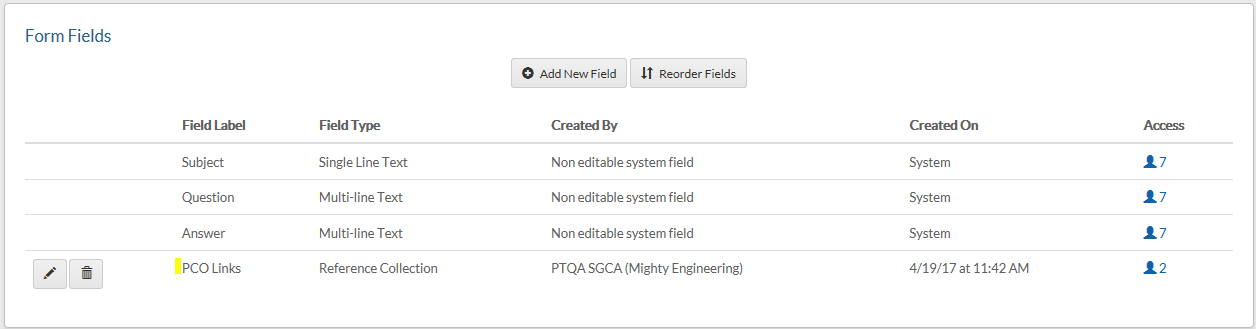
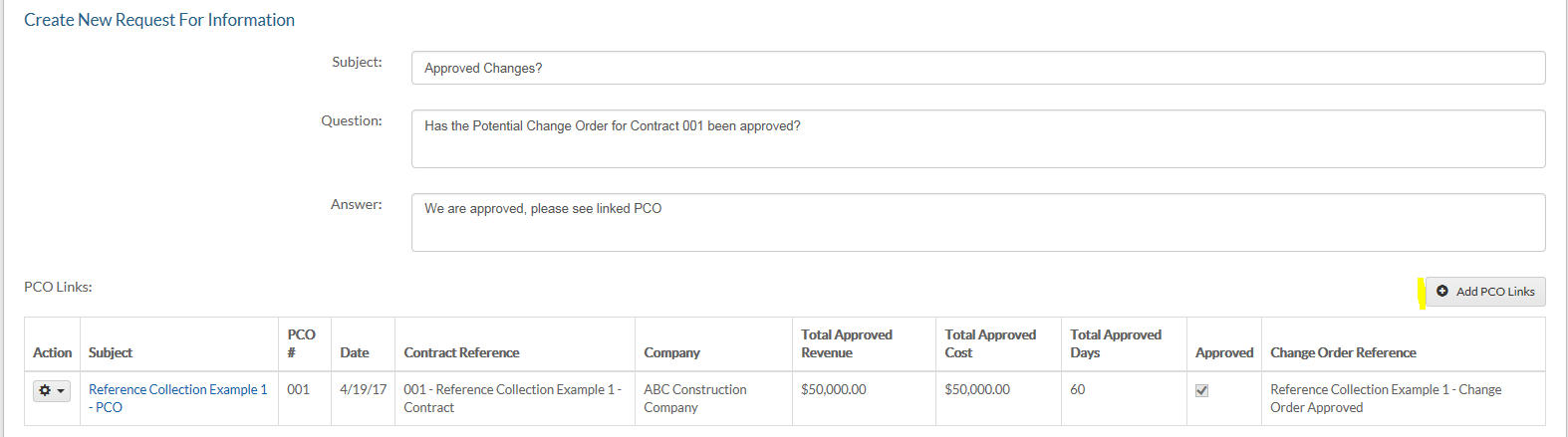
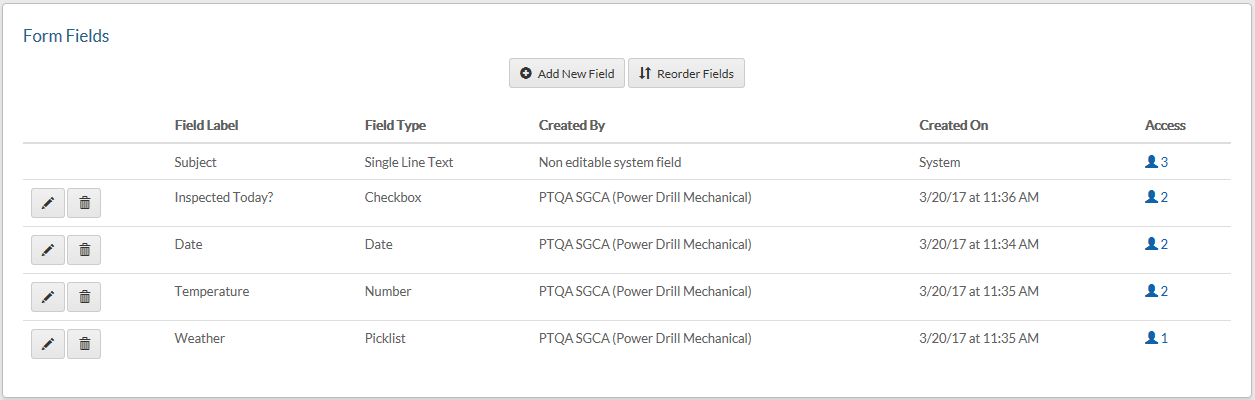


0 Comments